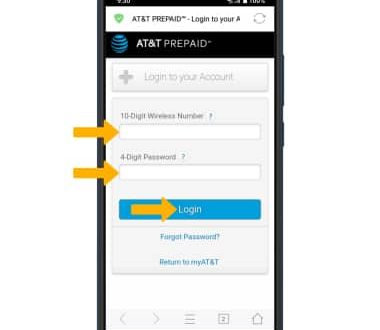How Old Is My Phone: Quick Methods to Determine Your Device’s Age
Many people wonder how old their phone actually is, especially when it starts to slow down or show signs of wear. Finding out the phone’s age can help decide if it’s time for an upgrade or if repairs are worth it. The easiest way to determine a phone’s age is by checking the manufacturing date, which can often be found on the phone’s box, a barcode sticker, or within the device’s settings.

For Android devices, users can usually find information under Settings > About Phone, where details like the model number and device status may help identify the phone’s age. iPhone users can also use the serial number to check the manufacturing date on Apple’s website or other online tools.
Knowing how to check the phone’s age provides practical insight. It helps people understand how long they have owned the device and whether it still meets their needs.
Determining the Age of Your Phone
Finding the age of a phone requires looking at specific details tied to its manufacture and first activation. This can include information found inside the phone’s settings, codes like serial numbers, and purchase or activation records. Each of these offers clues to when the phone was made or first used.
Locating Device Information in Settings
Most phones provide device details within the Settings app. On both Android and iPhone, users can go to the About Phone or About section.
Here, important information shows up, such as the model number and sometimes the manufacture date. Some phones include a manufacturing date directly in these menus under terms like “Manufacture Date” or “Build Date.” If not shown explicitly, the serial number can be found here, which helps to estimate the phone’s age.
This method is quick and does not require extra tools. It works best for users wanting to check the phone without opening the box or searching online.
Deciphering Serial Numbers and Model Codes
Serial numbers and model codes contain hidden data about the phone’s origin and date. Each manufacturer encodes extra info like the year and month of production in these strings.
Users can find the serial number in the phone’s settings or printed on the original packaging. By looking up the format of these codes online for their specific brand, they can decode it to find the manufacture date.
For example, Apple serial numbers use specific digits to show the production year and week. Android manufacturers also use similar patterns depending on the brand.
This method requires some guidance or reference material but gives accurate results about when the device was made.
Checking Purchase and Activation Dates
Another way to find the phone’s age is through its purchase or activation records. Receipts, emails, or store accounts often have the exact date the phone was bought.
Carrier service records can show when the phone was first activated on a network, providing a reliable point to determine age.
Sometimes, users check the box packaging if still available, where the manufacture or packaging date might be printed.
This option depends on available documentation but offers a clear timeline from purchase or first use rather than just manufacturing.
Factors Influencing Phone Lifespan
The lifespan of a phone depends on how well it can keep up with software changes, how its hardware holds up over time, and the condition of its battery. Each of these factors plays a critical role in determining how long a phone remains usable and efficient.
Software Support and Updates
Phones rely on software updates to stay secure and run new apps smoothly. Manufacturers usually provide updates for about 2 to 3 years. Once updates stop, the phone may become vulnerable to security risks and unable to run newer software.
Outdated software can cause apps to crash or slow down. Some phones lose full access to popular apps if they don’t support the latest operating system. This reduces the phone’s functionality even if the hardware still works well.
Regular updates also fix bugs and improve battery management. Without these, the phone’s performance can degrade quickly. This makes software support a key factor in how long a phone remains useful.
Hardware Wear and Performance
Physical parts of the phone like the screen, processor, and buttons wear out over time. Daily use causes minor damage that builds up, such as scratches, weakened screen responsiveness, or slower processing speed.
The phone’s build quality affects how long it lasts. Phones with stronger materials or water resistance tend to function well for more years. Weaker or older designs break or slow down faster.
Hardware also limits how well a phone handles new software. Older processors may struggle to run modern apps, even if the phone still turns on and the screen looks fine. This gap can shorten effective lifespan.
Impact of Battery Condition
A phone’s battery performance usually declines after one to two years of use. Batteries lose their ability to hold a charge, causing the phone to run out of power faster.
Poor battery health can force users to charge frequently or avoid using the phone fully. In some cases, the phone may shut off unexpectedly if the battery cannot supply enough power.
Replacing the battery can extend the life of a phone. Without replacement, battery issues often push people to buy a new device before other hardware fails.
| Battery Health Impact | Result |
|---|---|
| Battery age over 2 years | Shorter daily use time, quick draining |
| Battery damage | Unexpected shutdowns, slower charging |
| Battery replacement | Restores usage time, prolongs phone life |