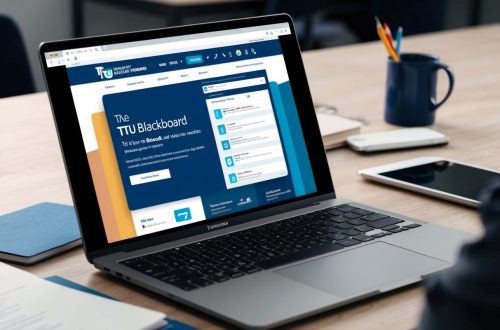How to Find Your Phone’s Location Instantly Using Built-In Tools and Apps
Losing a phone can be stressful, but finding its location quickly is possible with the right tools. The fastest way to locate a lost phone is by using built-in services like Google’s Find My Device, which shows the device’s position on a map and allows actions like ringing or locking the phone. This tool works for Android devices and can help recover phones even if they are offline.
Setting up Find My Device ahead of time makes it easier to act fast when the phone goes missing. By signing in to a Google account linked to the phone, users can track their device from any web browser or compatible device. This service also works for accessories like smartwatches and headphones, making it a useful tool for finding more than just a phone.
Methods to Instantly Locate Your Phone

Several reliable ways exist to find a phone’s exact location quickly. These include tools built into the phone itself, specialized apps, and account services tied to the phone. Knowing how to use each method improves the chances of recovering a lost device fast.
Using Built-In Phone Location Services
Most modern phones have built-in location services that can be activated remotely. Android devices use Find My Device by Google, while iPhones rely on Find My iPhone through iCloud. These services allow users to see the phone’s location on a map, even if the phone is locked.
Before a phone is lost, location tracking must be enabled in settings. Once enabled, users can log in from another device or a web browser to:
- View the phone’s approximate location
- Make the phone ring loudly, even if it is on silent
- Lock the phone remotely to prevent unauthorized access
- Erase all data if the phone cannot be recovered
These features rely on the phone having battery power and a stable network connection.
Third-Party Apps for Phone Tracking
There are apps available that offer extra tracking features beyond built-in tools. Examples include apps like OneLocator and others designed to track phones by GPS or through cell networks.
These third-party apps can:
- Track multiple devices from one account
- Send alerts when devices leave certain areas
- Provide detailed history of device locations
- Work on both Android and iOS platforms, depending on the app
Users must install and set up these apps before losing the device. Some apps require periodic updates or subscription fees for advanced features.
Locating Your Phone with Google and Apple Accounts
Phones linked to Google or Apple accounts offer easy ways to find them through online portals. For Android, signing in to a Google account opens access to Find My Device. For iPhone, logging into iCloud.com or using the Find My app can locate the device.
These account-based services show the last known location and allow for locking, ringing, or erasing the device remotely. Google and Apple accounts can also provide:
- Location history if enabled
- Compatibility with smartwatches or other connected accessories
- Offline device finding through Bluetooth signals
Access to these accounts should be protected with strong passwords and two-factor authentication to prevent misuse.
Enhancing the Accuracy and Speed of Location Tracking
Improving how fast and precisely a phone’s location is found depends on adjusting specific settings. Making sure location services are active and tweaking phone options can help provide quicker, more accurate results.
Ensuring Location Services Are Enabled
Location services must be on for a phone to track its position. The user should enable GPS, Wi-Fi, and mobile network features under location settings.
Using High Accuracy mode is recommended. This mode combines GPS with Wi-Fi and cellular data to improve precision. It also uses sensors inside the device to fine-tune the location.
If location services are turned off, the phone might only estimate its position based on less reliable methods. Checking that apps have permission to access location information helps keep tracking smooth.
Regularly updating location permissions and settings ensures the device delivers the most exact data available. This step is critical for any tracking app to work properly.
Optimizing Phone Settings for Fast Location Updates
To speed up location tracking, the phone should have Wi-Fi turned on, even if not connected to a network. Wi-Fi signals help the device improve location accuracy indoors.
Calibrating the phone’s compass also helps. Calibration allows the device to better orient itself when finding location, especially when using apps with augmented reality or live view features.
Turning on background location access for trusted apps lets the phone update its position continuously, which means less delay when searching for the phone.
Battery optimization settings might restrict location updates. Disabling these restrictions for tracking apps prevents delays or interruptions during location searches.
Keeping the device’s software updated improves the speed and accuracy of location services, as updates often include performance fixes.